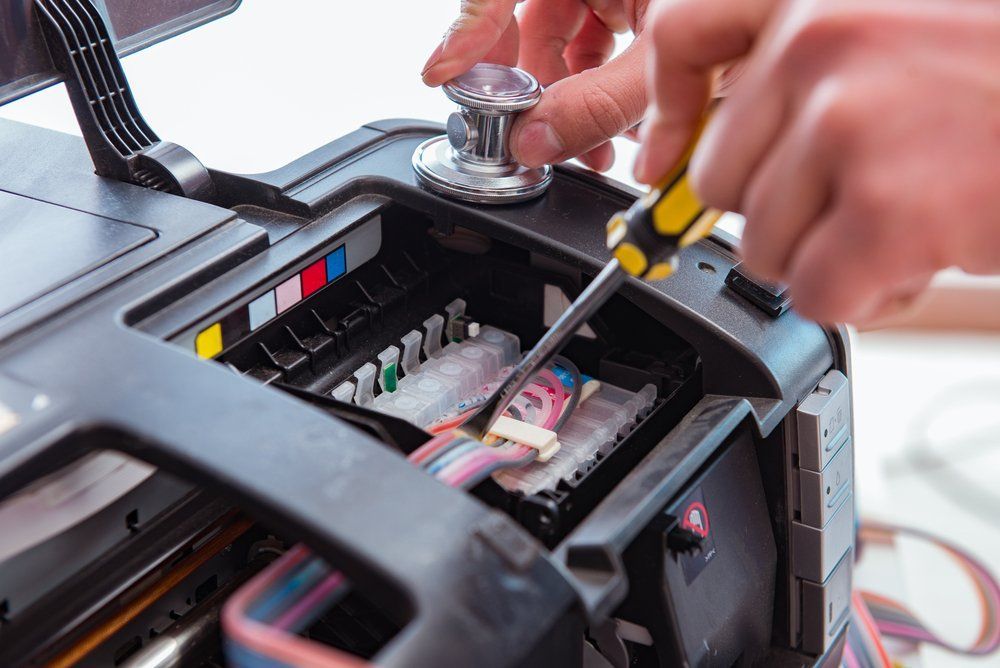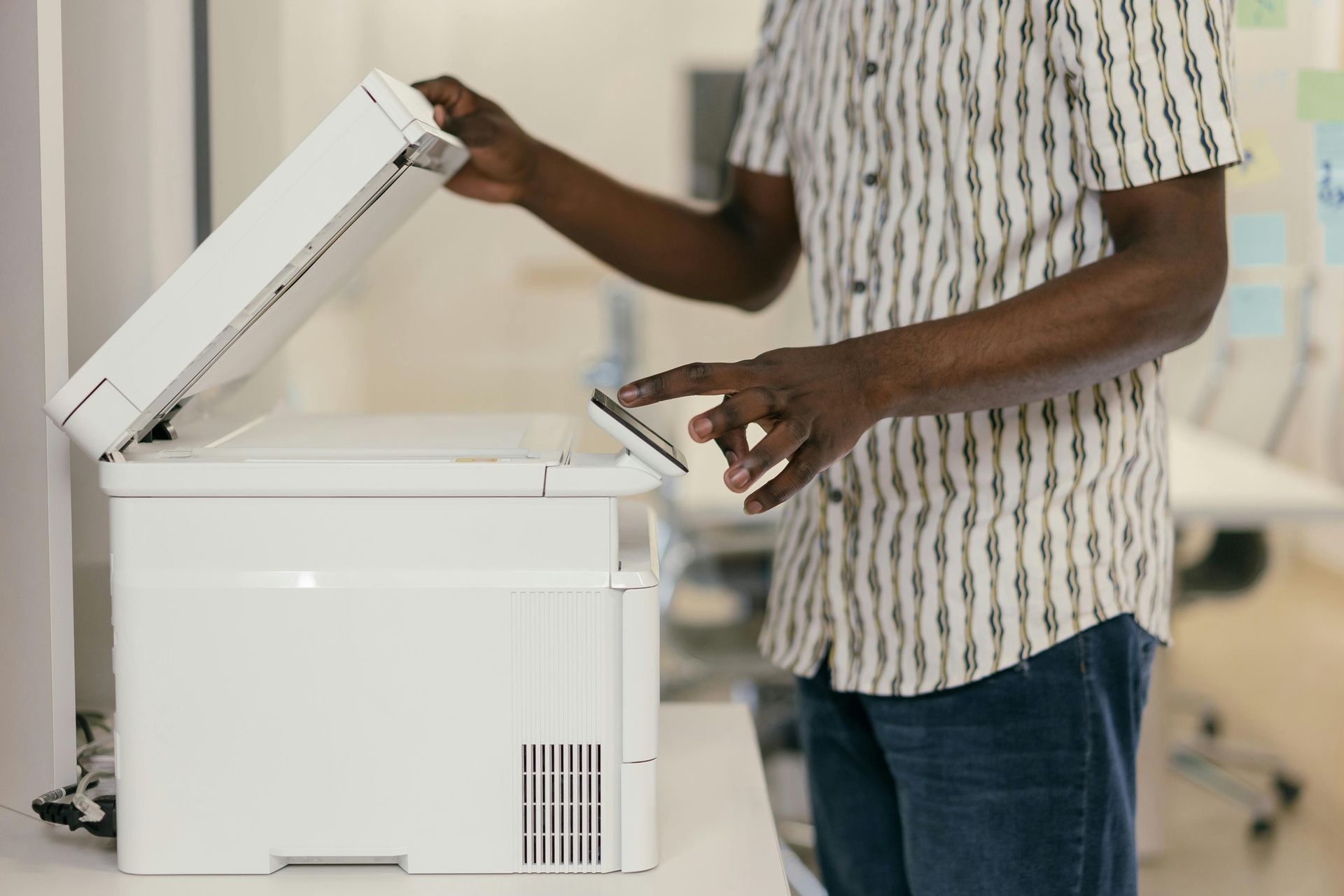Office Equipment Maintenance Service Tips & Insights
Expert Tips to Keep Your Office Equipment Running Smoothly
Your office equipment is the backbone of daily operations. At Machine Fix, we know how vital it is to maintain your printers, copiers, and plotters with consistent, expert-level care.
That’s why our blog offers practical guidance and troubleshooting tips on every aspect of office
equipment maintenance service. Whether you're facing recurring issues or aiming to prevent them, our insights help you reduce downtime, extend your equipment’s lifespan, and boost productivity. Check back often for updates and expert strategies you can trust.

Featured Posts
Blog Categories
Maintenance Tips
• Best practices for keeping your printers, copiers, and plotters in excellent condition.
Troubleshooting Advice
• Simple fixes for common office equipment issues.
Industry Insights
• Learn about the latest trends in office technology and equipment care.

Why Read the MachineFIX Blog?
Stay Informed
Get the latest tips, tricks, and updates to help you manage your office equipment efficiently.
Save Time and Money
By following our expert advice, you’ll reduce downtime and avoid costly repairs.
Trust the Experts
With over 28 years of experience, MachineFIX knows how to keep your equipment running at its best.
Future Content You Can Look Forward To!
- 5 Signs Your Printer Needs Professional Repair
- The Cost Benefits of Maintenance Agreements
- How to Maintain Your Copy Machine
- Troubleshooting Common Plotter Problems
- How MachineFIX Minimizes Downtime