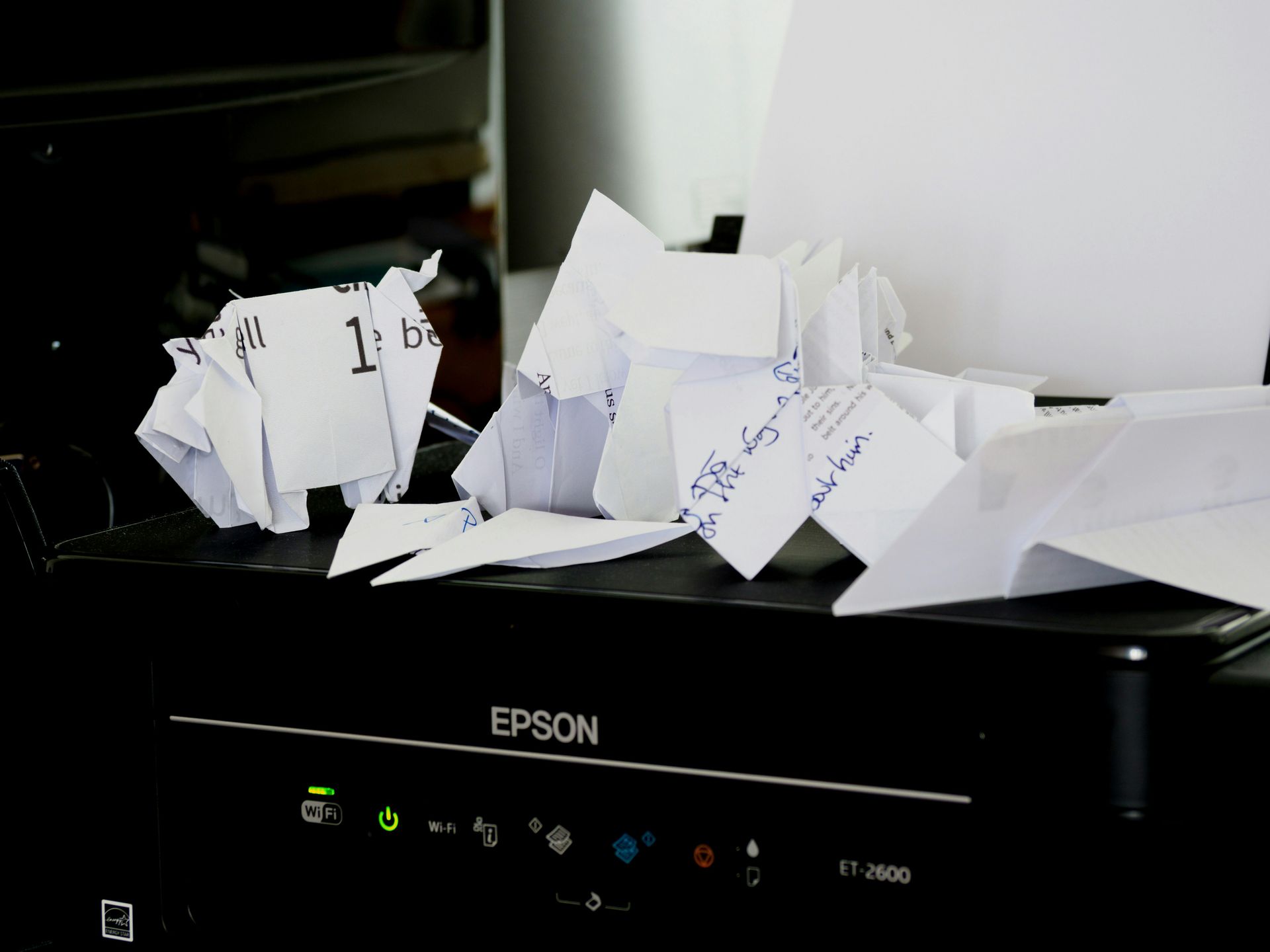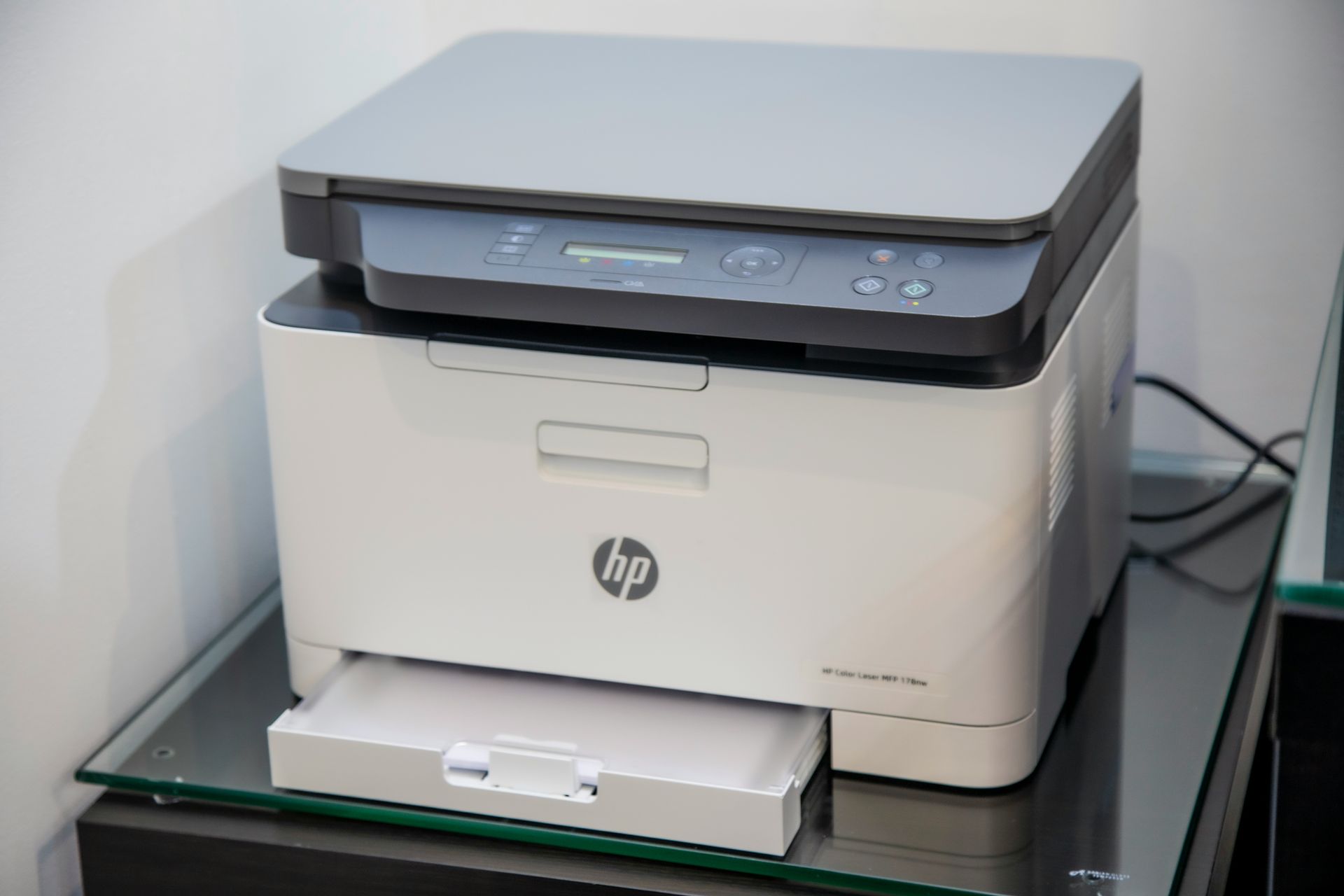Struggling With Canon Printer Issues? Here’s How to Get It Repaired
If you've ever tried to repair a Canon printer mid-project, you know how frustrating it can be. From persistent paper jams to mysterious error messages, even reliable printers can act up.
While many issues are easy to fix at home, others may require a professional technician.
In this guide, we’ll walk you through DIY fixes and help you understand when to stop troubleshooting and start looking for printer repairs near me. We’ll also introduce you to Machine Fix—a go-to source for fast and affordable Canon printer repairs.
Common Canon Printer Issues You Can Fix Yourself
Before you panic and search for a repair service, it’s worth checking if the problem is something you can handle. Here are a few common Canon printer issues and how to resolve them at home:
1. Paper Jams
One of the most common issues with Canon printers is the dreaded paper jam. If your printer constantly shows a “jams paper” alert, here’s what to do:
- Turn off and unplug the printer. Safety first!
- Gently open all access panels.
- Slowly remove any bit of paper stuck inside.
- Use a flashlight to inspect rollers and trays.
- Close everything up and power the printer back on.
Tip: Never yank the paper out—you could damage internal components. For detailed instructions, Canon’s support site offers step-by-step guidance on how to repair Canon printer paper jam.
2. Low or Empty Ink Warnings
If your printer won’t print despite a full cartridge, try the following:
- Remove and reinstall the ink cartridges.
- Clean the printhead using your printer’s software.
- Run a test page to check ink flow.
In many cases, this resolves false low-ink alerts—saving you a trip to the service center.
3. Wi-Fi and Connection Problems
Connectivity issues can often be resolved by:
- Restarting both your printer and router.
- Ensuring your printer is connected to the correct Wi-Fi network.
- Updating firmware or reinstalling Canon printer drivers.
You’d be surprised how often a simple reboot fixes the issue.
When It’s Time to Call a Professional Repair Service
Not every issue has a DIY solution. If you’ve tried the above and still can’t get your printer running, it’s time to search for printer repair service near me or copier repairs near me.
Signs You Need a Pro:
- Repeated paper jams even after cleaning
- Grinding or clicking noises from inside the printer
- The printer won’t power on, even when plugged in
- Frequent error codes you can’t clear
- Slow or uneven print quality in laser printers
- Issues with scanners or copiers in multifunction devices
At this point, continuing to tinker may cause more harm than good—and you might end up increasing the repair cost.
What to Expect from Professional Canon Printer Repairs
When your Canon printer stops working and your DIY attempts fall short, calling in a professional repair technician is the smart move. It’s not just about fixing the issue—it’s about restoring reliability and performance. With expert help, you can avoid further damage and get back to printing without unnecessary delays.
1. Expert Diagnostics You Can Trust
A professional technician begins with a thorough inspection. Canon printers, especially laser printers, contain intricate components that can fail without obvious signs. From faulty sensors to motherboard glitches, a trained eye can spot the root cause quickly—saving you time and guesswork. Some service centers even use diagnostic software tools specifically calibrated for Canon machines.
2. Genuine Replacement Parts
Unlike generic repair options that might use low-quality alternatives, professional services source original Canon parts. This means rollers, fusers, gears, and ink systems are replaced with components that are fully compatible with your device. This is especially important if you rely on consistent quality for documents, proposals, or marketing materials.
3. Factory-Level Repairs and Print Quality Restoration
Beyond basic troubleshooting, professionals have access to factory-grade tools and calibration systems. This ensures that once the hardware is repaired, your Canon printer produces crisp, smudge-free prints again. Whether it's realigning the printhead or deep-cleaning internal components, these services restore your machine to near-new condition.
4. Flexible Service Options: Onsite or Drop-Off
For businesses and home offices that need minimal disruption, many companies—like Machine Fix—offer onsite printer repair services. A technician comes directly to your location, equipped with tools and parts, minimizing your printer’s downtime. Alternatively, you can opt for drop-off or courier-based service if it's more convenient. Either way, the turnaround time is often faster than expected.
5. Preventive Maintenance Contracts for Ongoing Peace of Mind
If your office runs multiple Canon printers or multifunction copiers, ongoing repairs and maintenance can become costly. That’s where maintenance contracts come in. These agreements include regular tune-ups, priority repair scheduling, and discounted parts—helping you avoid unexpected downtime and stretch your equipment’s lifespan. It’s a cost-effective solution for small businesses, schools, and print-heavy industries.
6. Transparent Pricing and Quality Customer Service
Professional repair services offer clear estimates, so you’ll always know what to expect in terms of repair cost. Many even provide free diagnostics or consultation before proceeding. On top of that, working with a company like Machine Fix means you’ll enjoy top-notch customer service that walks you through your options, explains the issue in plain language, and follows up to ensure satisfaction.
Why Choose Machine Fix for Canon Printer Repairs?
At Machine Fix, we take the hassle out of printer repair. With years of experience and certified technicians, we handle everything from basic tune-ups to complex repairs and maintenance on Canon models. Whether you need help with a single unit or an office fleet, we provide:
- Honest diagnostics and affordable rates
- Local service with fast response times
- Trusted expertise in Canon laser printers
- Excellent customer service and transparent pricing
If you’re stuck wondering how to fix printer near me or where to get copier repairs near me, we’re just a click away. Check out our services schedule your repair today.
DIY vs. Pro Repair: What’s More Cost-Effective?
While handling a paper jam or ink cartridge replacement is usually no big deal, some problems go beyond basic know-how. Attempting a complex repair without proper tools or training could end up:
- Voiding your warranty
- Causing further damage
- Leading to higher repair costs later
If you’re unsure, the best route is to contact a certified technician. Our team at Machine Fix is always happy to walk you through your options and let you know if your problem is a quick fix—or a job for the pros.
External Resources to Help You Troubleshoot
Want to dive deeper before calling for help? Here are some excellent resources:
- Canon's Official Printer Support
- Lifewire’s Guide to Printer Troubleshooting
- PCMag’s Tips for Maintaining Printers
Final Thoughts
You don’t need to be a tech wizard to repair a Canon printer—but knowing your limits is just as important. Simple fixes like clearing paper jams, replacing ink, or rebooting your network are great first steps. But if your printer still isn’t working right, let the professionals handle it.
After all, your time is valuable—and with Machine Fix, you’ll enjoy fast, affordable, and expert repair services that get your Canon printer back in action with minimal downtime.
Get Your Canon Printer Back Up and Running Today
Don’t let a broken printer slow you down. At Machine Fix, we make repairs fast, affordable, and stress-free. Whether it’s a home printer acting up or a busy office copier down for the count, we’ve got your back.
Schedule your repair now and let’s get your workflow moving again.