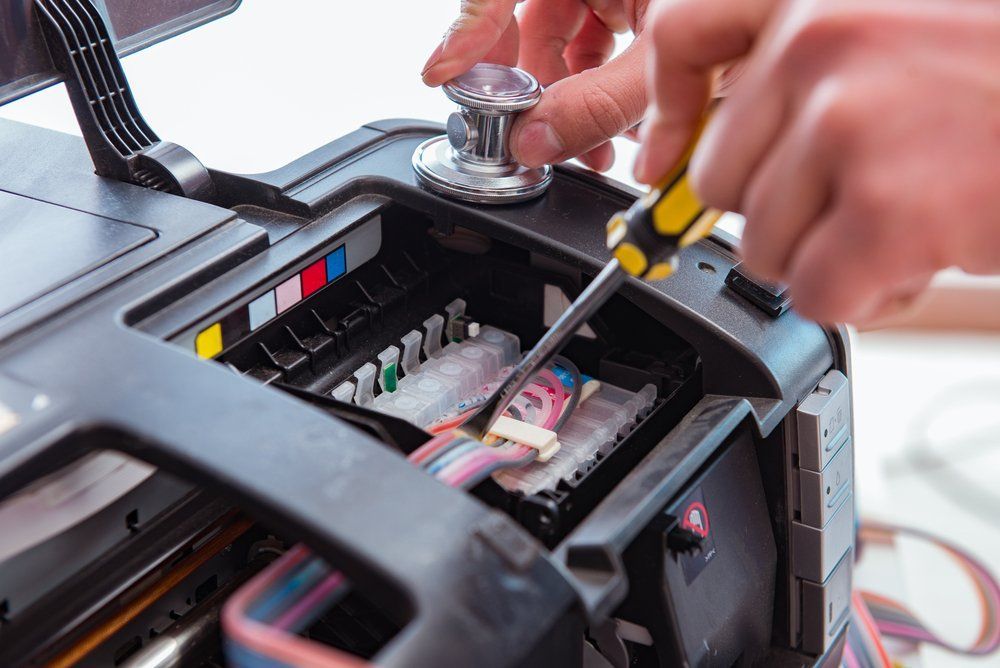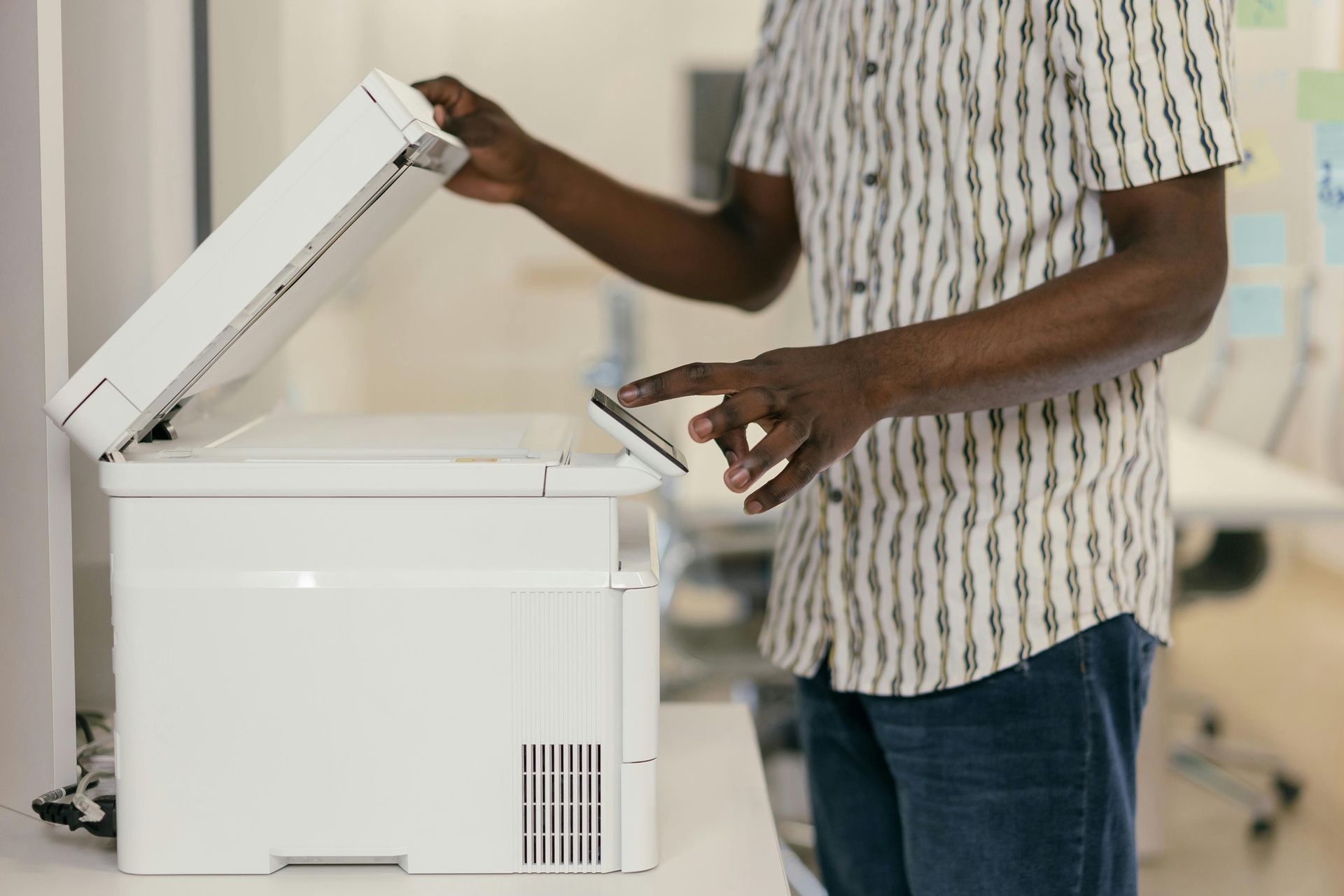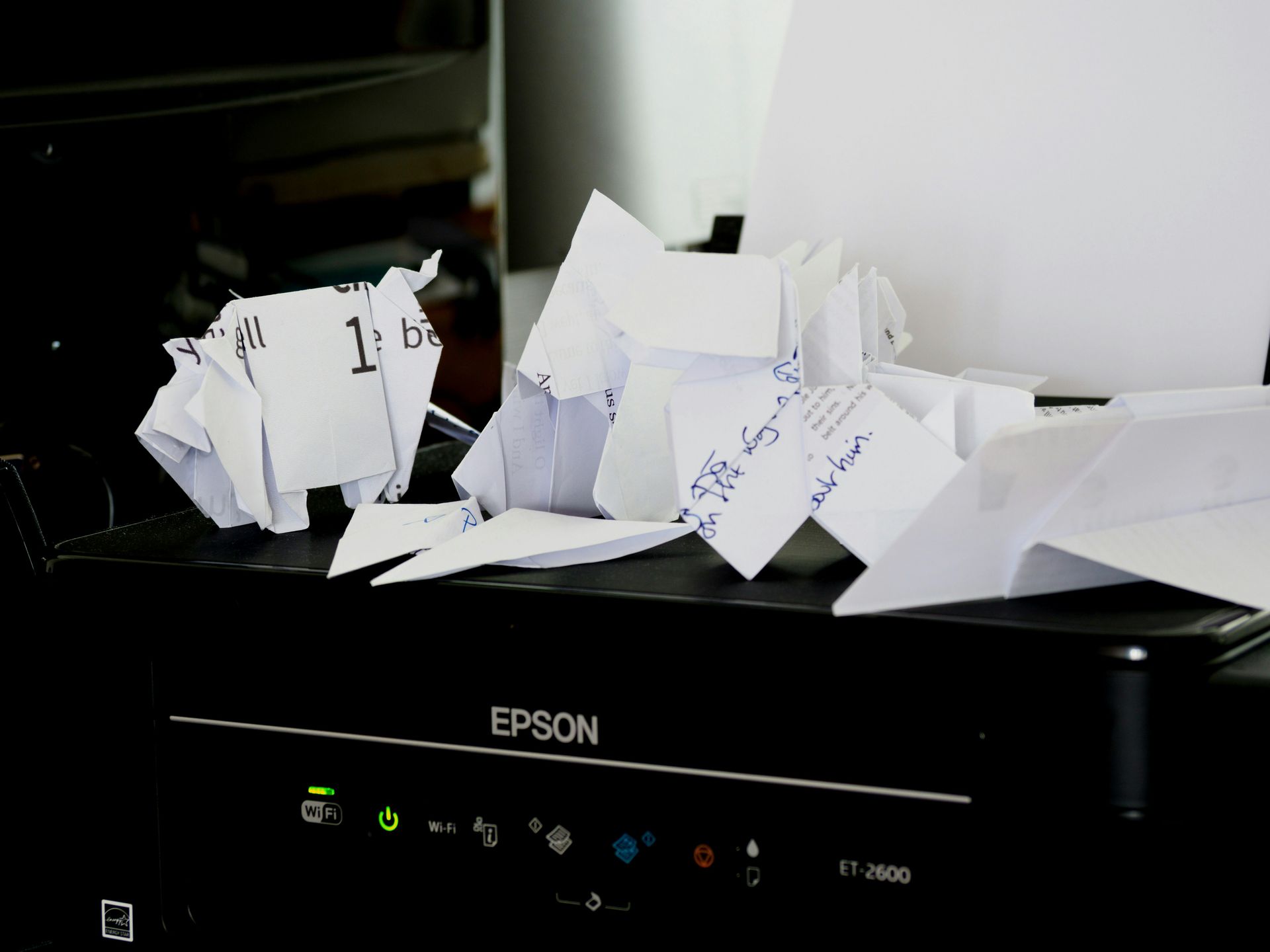Why Regular Printer Maintenance Saves You Major Headaches
Printers are crucial among homes, offices, and businesses in New Jersey and other areas. When they stop working, delays happen, which builds more frustration. Many of the issues that lead to printer breakdowns are preventable. With consistent care and attention, you can avoid the hassle altogether.
We’ll explain how to maintain your printer effectively, and highlight the signs that it’s time to take action. Whether you run a small business or manage a home office, keeping your printer in good shape is easier than you think. For even more ways to improve your workspace and keep your equipment running smoothly, you can explore Machine Fix’s office equipment repair services.
Key Takeaways
- Regular printer maintenance prevents costly breakdowns and keeps your device working reliably.
- Cleaning printer heads, dusting surfaces, and using good supplies improve print quality and reduce issues.
- Updating printer software helps fix bugs and keeps your printer running smoothly.
- Watch for signs like faded prints, paper jams, or strange noises, which signal it’s time for maintenance.
- DIY upkeep handles basic care, but professional servicing helps with deeper cleaning and repairs.
- Staying proactive with maintenance saves time, money, and frustration in the long run.
The True Cost of Printer Downtime
When a printer breaks down, the consequences go beyond just paper jams. Here’s what you risk when your device isn’t maintained:
Lost Productivity – Printer downtime causes staff to spend valuable time waiting for machines to restart or solving unexpected issues. Even a few hours of disruption in a busy office can halt team workflow, especially when printing is essential for client documents, reports, or shipping labels. Businesses can explore equipment repair to help keep operations running smoothly.
Emergency Repair Expenses – Urgent printer fixes often carry higher costs, with emergency service calls, rush shipping for parts, or unexpected replacement purchases straining the monthly budget.
Disruption to Service Delivery – Businesses in sectors like logistics, education, or legal rely heavily on reliable printing to meet client demands. Printer failures can cause delays that affect customer satisfaction and risk potential business losses.
Benefits of Regular Printer Maintenance
Consistent upkeep of your printer doesn’t just stop problems. It adds long-term value. Here are some key benefits of keeping your printer in good shape:
Longer Machine Lifespan – Regular maintenance protects your investment and extends your printer’s life by reducing wear through cleaning and part replacements.
Better Print Quality – Clean printer heads and rollers ensure sharp prints without smudges, fading, or paper issues, delivering professional results.
Fewer Breakdowns – Routine checks catch small problems early, helping avoid major malfunctions and keeping your printer running smoothly.
Lower Long-Term Costs – Preventive care reduces expensive repairs and delays printer replacement, saving money over time. Explore preventive maintenance to keep costs down.
How to Maintain Your Printer Properly
Knowing how to maintain your printer without being a tech expert makes a big difference. The good news is, most maintenance steps are simple, quick, and don’t require special tools. Here’s what you can do:
1. Clean Printer Heads Regularly
Over time, ink can dry and clog the print heads, especially if the printer isn’t used frequently. Most printers offer an automatic cleaning cycle accessible from the control panel or software. For manual cleaning, follow your printer’s user guide to avoid damaging sensitive components.
2. Dust and Wipe Down Surfaces
Dust can build up inside and outside the printer, leading to paper jams or misfeeds. Turn off and unplug the printer before wiping it with a soft, lint-free cloth. Clean the trays and rollers gently, and don’t use liquid cleaners unless recommended by the manufacturer.
3. Use the Right Paper and Ink
Using low-quality paper or third-party ink can cause more harm than savings. Cheap supplies often shed particles, jam rollers, or cause ink to leak, which results in extra cleaning and potential damage.
4. Keep Your Printer Software Updated
Firmware and driver updates often include bug fixes, performance improvements, and compatibility enhancements. Regularly check the manufacturer’s website or set up automatic updates to stay current.
5. Run Printer Diagnostic Tools
Many printers come with built-in tools to detect and fix common issues. Run these tools periodically to spot problems before they escalate.
6. Store the Printer in a Stable Environment
Keep your printer in a dry, dust-free area. Avoid placing it in direct sunlight or near heating vents. Extreme temperatures and humidity can affect performance and ink quality.
7. Schedule Professional Servicing
Having your printer
professionally serviced
is better, especially for high-use environments like an office. Technicians can disassemble and deep-clean components you can’t reach safely on your own. If you want help keeping your office equipment running, MachineFIX offers
printer repair services
that eases up the process.
Signs Your Printer Needs Maintenance
Ignoring early warning signs can lead to bigger problems. If you notice any of the following issues, it’s time to take action:
- Streaky or faded prints
Indicates clogged nozzles or low-quality ink. - Frequent paper jams
May result from dirty rollers, misaligned paper trays, or worn-out feed mechanisms. - Unusual noises during operation
Clicking, grinding, or whirring sounds may signal mechanical issues. - Slow print speeds
Could point to software issues, memory overload, or wear on internal parts. - Constant error messages
Whether it’s a paper tray alert or ink recognition error, repeated warnings usually mean something’s wrong internally.
If any of these
common problems keep cropping up, stop ignoring them and give your printer the attention it needs. If you’re considering upgrading your equipment, check out equipment sales for options that suit your needs.
In-House vs Professional Printer Maintenance
While many printer maintenance tasks are easy to handle yourself, there are times when calling a professional makes more sense. Here’s a comparison of the benefits and drawbacks of each approach to help you choose the best solution for your needs.
| DIY Maintenance | Professional Servicing | |
|---|---|---|
| Pros | Cost-effective, easy to perform basic cleaning, convenient and immediate | Deep cleaning and diagnostics, can identify worn parts early, extends device lifespan |
| Cons | Limited access to internal parts, may overlook hidden issues, risk of damaging sensitive components if done incorrectly | Involves service fees, may require printer downtime during servicing |
Frequently Asked Questions
Why is regular printer maintenance important?
It prevents breakdowns, improves print quality, and extends the life of your machine. Regular upkeep reduces the chance of downtime and costly repairs.
What are the signs that my printer needs maintenance?
Watch for faded prints, paper jams, odd noises, error messages, and slower printing speeds. These are common indicators that maintenance is needed.
How often should I clean my printer?
Wipe down your printer's exterior every few weeks and perform the internal cleaning cycle once a month, or more frequently if you print often.
Can I maintain my printer myself or should I hire a professional?
You can do basic maintenance tasks like cleaning and software updates yourself. For deep cleaning or diagnosing complex issues, a professional is recommended.
What is the best way to learn how to maintain your printer?
Refer to your printer’s user manual, check the manufacturer’s website for tutorials, and follow trusted online resources tailored to your printer model.
Final Thoughts
Regular printer maintenance is one of those tasks that pays off quietly in the background. It keeps your machine running smoothly, ensures your documents always look professional, and helps you avoid the stress and expense of sudden breakdowns.
Knowing
how to maintain your printer and committing to a simple routine will save you time, money, and plenty of frustration. Don’t wait for a paper jam or error message to take action. Instead, make maintenance part of your monthly checklist and enjoy reliable printing when you need it most. For more ways to control office spending and reduce breakdowns, explore cost strategies and contact MachineFIX today to get your printers serviced.